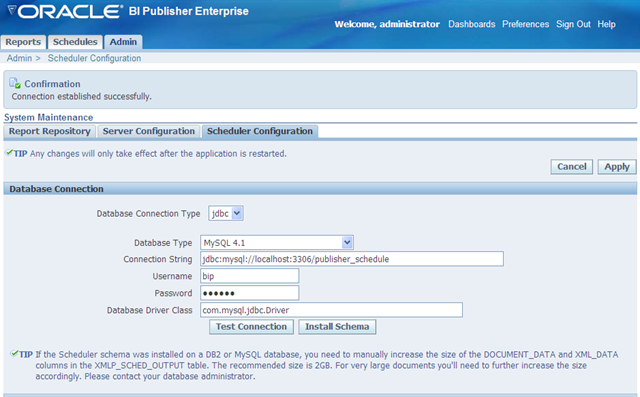I was keen to use the BI Publisher Scheduler and configure it to use a MySQL database. The instructions for this imply that you need to hunt around and find out how to register the JDBC library for MySQL. The reality with the Oracle Application Server or standalone OC4J is much simpler than that.
- Put the JDBC driver file in this directory: \j2ee\home\applib
- Restart the OC4J or Oracle iAS instance.
- When logged in now, you should be able to test a MySQL connection and find that it works properly (as show below):

- You can now create the schema, by clicking the install schema button, and finally click the apply button to make the scheduler start working.
- Restart the Oracle OC4J or iAS.
This time messages will appear in the log that indicate that the Publisher Scheduler has started up:
- Job execution threads will use class loader of thread: OC4J Launcher - Quartz Scheduler v.1.5.1 created. - Using thread monitor-based data access locking (synchronization). - Removed 0 Volatile Trigger(s). - Removed 0 Volatile Job(s). - JobStoreTX initialized. - Quartz scheduler 'BIPublisherScheduler' initialized from the specified file : 'C:\OracleBI\oc4j_bi\j2ee\home\applications\xmlpserver\xmlpserver\xdo\cache\xmlp42298771.tmp' - Quartz scheduler version: 1.5.1 - Freed 0 triggers from 'acquired' / 'blocked' state. - Recovering 0 jobs that were in-progress at the time of the last shut-down. - Recovery complete. - Removed 0 'complete' triggers. - Removed 0 stale fired job entries. - Scheduler BIPublisherScheduler_$_NON_CLUSTERED started.
And that’s it.
BI Publisher’s Scheduler should now be configured against MySQL and will now work. This means that jobs should now be able to be created and will run.